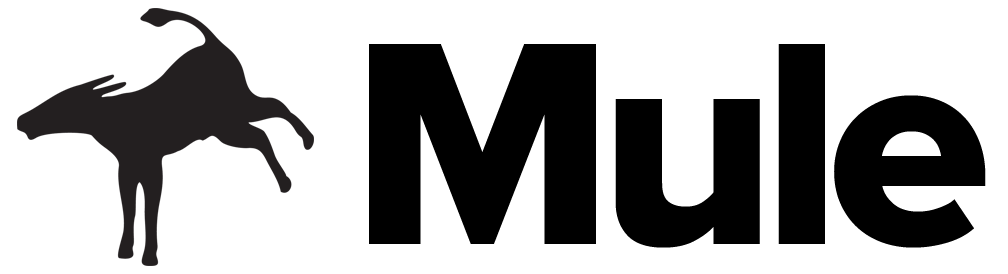The Luck Has Changed
The following is an excerpt from Chapter 3 of Conversational Design (2018). Given the rise of large language models and the “AI all the things” mindset sweeping across the plains, it’s a good time to revisit what made Google Search feel like such a good experience for so long, remaining the home page of the web for so many people. Despite the frequent algorithm changes and increasingly anticompetitive practices, Google provided a means to discover, recall, and navigate that a whole lot of people—myself included—found genuinely useful for a very long time.
While I am thinking about doing a new edition, I encourage you to read the current version if you haven’t. The book isn’t about voice interfaces or chatbots as much as it is about what makes conversation among humans work and how to keep those principles in mind when designing any interactive system, even an organization.
“As our personal devices know more and more about us—where we live, where we work, when we’re at the movies, when we’re listening to music—they can make better decisions about how we might like to interact with them.”
Lately, purported advances in artificial intelligence have ignited a buzz about the possibility of texting and talking to our domestic machines. However, a highly successful conversational interface is already over twenty years old. While only recently allowing voice input, Google Search has embodied the core principles of conversation from the beginning (Fig 3.1). And while its capabilities are ever improving, the basic starting point on the web has remained virtually identical. There’s a motley wordmark, a text entry box and two buttons—as it’s been for all time.
Fig 3.1: Google in 1998 looks clunky, but familiar.
Over the years, despite demonstrative efforts by third-parties to “redesign Google,” the interface works so well that it only needed a cleanup. With the conversational model in place, adding the alternative for audio input and output fits right in. (Fig 3.2).
Fig 3.2: Google in 2017. flat and clean.
This is the ideal we should be striving for, interactions that flow like conversations regardless of the medium, allowing users to switch modes seamlessly depending on the context and the information being exchanged. If the right framework is in place, capabilities can be layered in without breaking the model.
Google Search is just this type of proven partner in conversation, whether input arrives in text or speech.
Interactions are:
cooperative,
goal-oriented,
quick and clear,
turn-based,
and error-tolerant.
It’s fast and efficient, and doesn’t let you forget this—how many thousands or millions of matches came back in how many fractions of a second, as displayed on the results page. It doesn’t matter that nearly no one looks past the first page. It matters that seeing a large quantity in a small amount of time feels fast. And this is critical. The experience of speed is entirely subjective.
Several years ago, I made a spontaneous field study of exactly this. I boarded a San Francisco city bus near my office. A pair of bus drivers were passing the time and talking about web search. One of the drivers was wearing a characteristic Sikh turban. The other was excited to tell his friend about his efforts to learn as much as possible about Sikh culture and religion.
“I use Google. It is the best. I just typed in ‘Sikh’ and all of this information came up instantly.”
“What about Yahoo!? Don’t they also have a web search?”
“Well, they do, but it is much slower than Google. Yahoo! is for yahoos.”
Yahoo! Search was a client at the time. So, I knew for a fact that Yahoo! was licensing the Google search engine and that both sites were equally fast. Because the results appeared under a different header in a more vibrant and colorful layout, the subjective impression was that Yahoo! was slower. Usability testing bore this out.
In addition to being fast and feeling fast, Google Search matches the user’s intent. Most businesses need to pull the user at least a bit off their path to be successful. The milk is in the back of the supermarket for this reason. However, Google is a machine for meeting needs. The better Google Search matches what the user’s looking for, the better it is for Google.
And the more searches it makes, the better it gets at matching user intent.
By observing and learning from trillions of searches, Google Search has also become highly error-tolerant. To test how far it would go I typed “lsgn recp” (without quotes) into the search field (Fig 3.3). In less than a second, Google delivered a summary of an actual recipe—the “Absolute Best Ever Lasagna Recipe”—and a series of related queries. Typing the same garbage string of letters into the recipe’s source site, Food.com, gets “Sorry, No Matches.”
Fig 3.3: Google handles bad input like a real pal.
Many websites put the work of providing clean input data onto the user, but Google makes us feel like it’s on our side. By taking advantage of the fact that we’re social creatures who make a lot of mistakes, Google has become pretty good at guessing, which has made it very rich indeed.
Each interaction with Google Search is also an object lesson in how to be an effective information seeker. Because revising the query feels effortless, and the turn-taking interaction is natural, there’s little perceived downside to running repeated searches. Each turn tells you something about the domain you’re searching. And it’s unlikely you’ll get nothing. So, it feels like Google never breaks. Google is a true partnership between human and machine. Query formation has become a life skill more valuable than knowing your way around town, and far more useful to most students than the Dewey Decimal System.
Following conversational design principles is just one part of creating conversational interactions. It’s also important to employ them in the right way at the right time.
So, whatever you think about “prompt engineer” as a job or job title, its existence highlights the fact that interacting with these systems requires effort and expertise on behalf of the user, for now. I’ll set aside whether the output is worth it, for now.